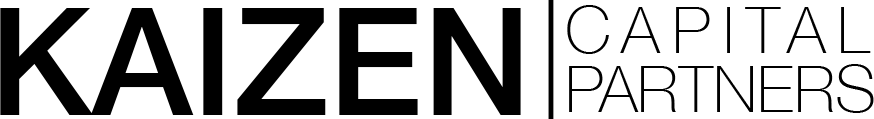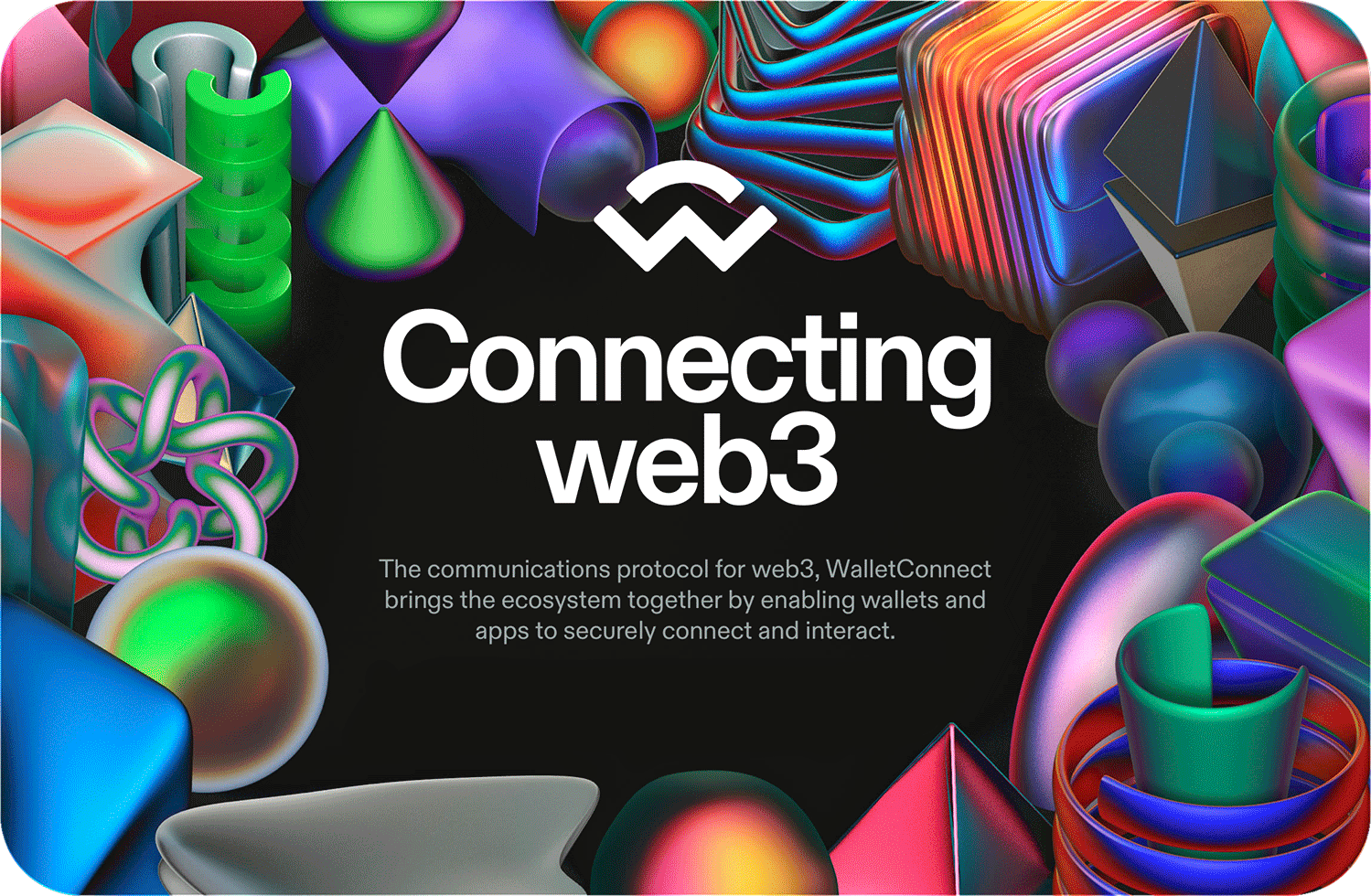In the world of cryptocurrency, security is paramount, and for many, hardware wallets like Trezor are the gold standard for safeguarding their digital assets. However, managing and accessing your cryptocurrencies can be a complex task, especially when you want to interact with decentralized applications (DApps) and trade on various exchanges. This is where WalletConnect comes into play, acting as a bridge between your Trezor hardware wallet and the Exodus software wallet, providing a seamless and secure way to manage your crypto holdings. In this comprehensive guide, we will explore the wonders of WalletConnect and demonstrate how to connect your Trezor wallet with Exodus for a streamlined crypto experience.
Understanding WalletConnect
Before we dive into the specifics of connecting your Trezor and Exodus wallets, it’s essential to grasp the concept of WalletConnect. WalletConnect is an open-source protocol that enables secure and trustless communication between a hardware wallet (like Trezor) and a mobile or desktop wallet (like Exodus) or a DApp. It eliminates the need for browser extensions or QR code scanning, making it easier and more secure to access decentralized services.
Why WalletConnect Matters
- Enhanced Security: WalletConnect utilizes end-to-end encryption, ensuring that your private keys never leave your hardware wallet. This means that your assets are always secure, even when interacting with third-party applications or websites.
- Convenient Access: WalletConnect simplifies the process of connecting your hardware wallet to various wallets and DApps, reducing friction and enhancing user experience.
- Versatility: WalletConnect is not limited to a single wallet or application. It is a protocol adopted by numerous wallets and DApps, offering a wide range of possibilities for managing and using your cryptocurrencies.
Setting Up WalletConnect with Trezor and Exodus
Now, let’s get into the nitty-gritty of how to set up WalletConnect between your Trezor and Exodus wallets.
Step 1: Ensure Your Trezor Firmware is Up-to-Date
Before proceeding, make sure your Trezor hardware wallet is running the latest firmware version. Firmware updates often include important security enhancements.
Step 2: Open Exodus Wallet
Launch your Exodus wallet on your desktop or mobile device.
Step 3: Access the WalletConnect Feature
In your Exodus wallet, navigate to the settings or account section. Look for the “WalletConnect” or “Connect a Wallet” option. Click on it to initiate the connection process.
Step 4: Connect Your Trezor Wallet
Now, take out your Trezor hardware wallet and connect it to your computer or mobile device using the USB cable. Ensure it is powered on.
Step 5: Scan the QR Code
Your Exodus wallet should now display a QR code on the screen. On your Trezor device, navigate to the WalletConnect section (usually found in the settings), and select the option to “Connect to a DApp” or “Scan QR Code.” Use your Trezor’s camera to scan the QR code displayed on your Exodus wallet.
Step 6: Confirm the Connection
Once the QR code is scanned, your Trezor wallet will prompt you to confirm the connection. Verify that the information matches what’s displayed on your Exodus wallet, and confirm the connection on your Trezor device.
Step 7: Start Using WalletConnect
Congratulations! Your Trezor wallet is now connected to your Exodus wallet using WalletConnect. You can now seamlessly manage your cryptocurrencies, interact with DApps, and even trade on various exchanges directly from your Trezor hardware wallet, with the added security layer WalletConnect provides.
Benefits of Using WalletConnect with Trezor and Exodus
- Enhanced Security: WalletConnect ensures that your private keys never leave your hardware wallet, keeping your assets secure from potential threats.
- Streamlined Management: With WalletConnect, you can manage your assets across various platforms, making it easier to keep track of your portfolio and execute transactions.
- Access to DeFi: WalletConnect allows you to participate in the decentralized finance (DeFi) ecosystem, providing access to lending, borrowing, yield farming, and more.
- Convenience: Say goodbye to the hassle of browser extensions and manual input. WalletConnect simplifies the process of connecting your hardware wallet to a wide range of applications and services.
Conclusion
The integration of WalletConnect between your Trezor and Exodus wallets represents a significant leap in the world of cryptocurrency management. This innovative protocol enhances security while offering unparalleled convenience and access to a vast array of decentralized services. As the crypto space continues to evolve, tools like WalletConnect empower users to take full control of their digital assets without compromising on safety. So, if you’re looking for a seamless and secure way to manage your cryptocurrencies, consider connecting your Trezor and Exodus wallets using WalletConnect, and unlock the full potential of your crypto holdings. Your assets deserve nothing less than the best in security and accessibility, and WalletConnect delivers on both fronts.